After updating a Magento site to v 1.9.2.2, I noticed that the randomised block code used on the homepage was missing. In fact many CMS blocks were missing.
Block calls like;
{{block type=”catalog/product_list” category_id=”68″ template=”catalog/product/catview.phtml”}}
no longer work because of restrictions imposed by the SUPEE-6788 patch, which is included as part of Magento v 1.9.2.2. In particular the fix ‘APPSEC-1057, template processing method allows access to private information’ which sets out a list of allowed Magento variables and blocks. As such custom blocks and variables used in template files, cms and emails will be blocked.
Quick Fix – missing blocks after 1.9.2.2 update
The easiest fix is to white list your custom variables and blocks, via the Magento admin;
System > Permissions > Blocks
and
System > Permissions > Variables.
By adding the type (e.g. catalog/product_list) as a new allowed block type.
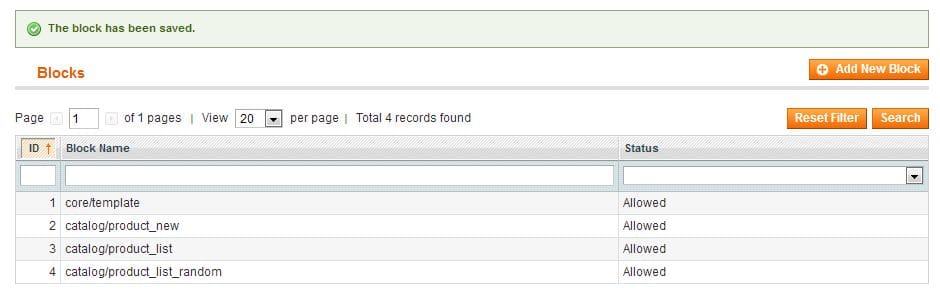
These developments undoubtedly change the way we develop new custom blocks and widgets, but for now this will get your site back working and displaying as it should do.





